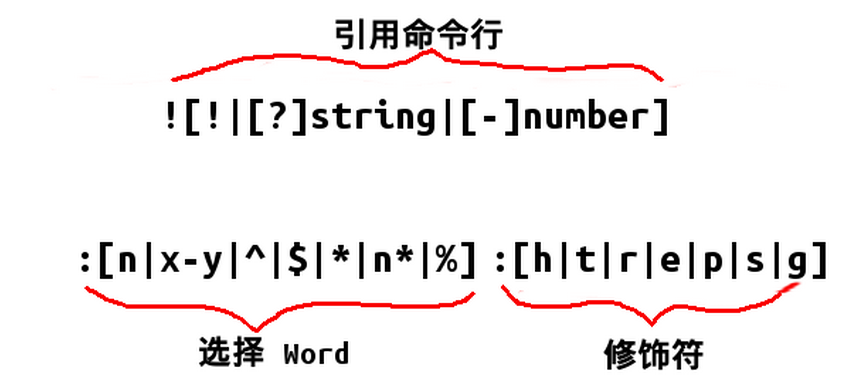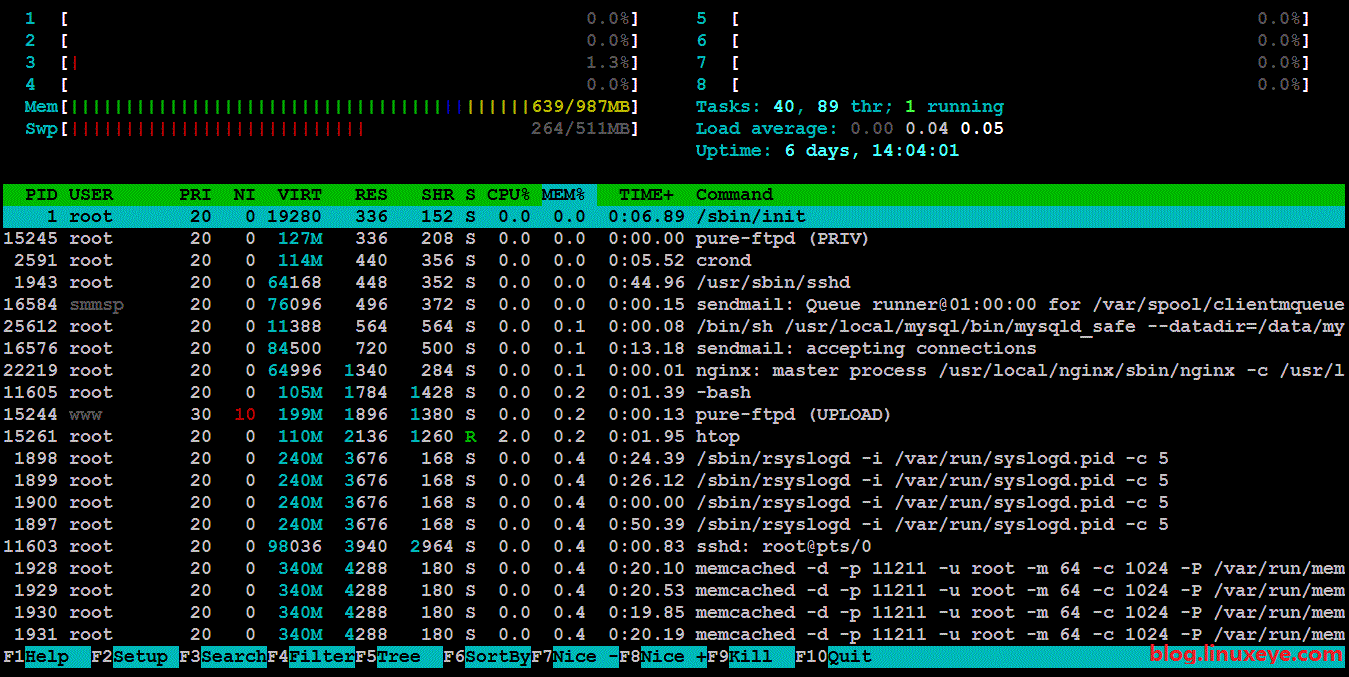列出设备
1. ffmpeg -list_devices true -f dshow -i dummy
保存文件
1. ffmpeg -f dshow -i video="Integrated Camera" -vcodec libx264 mycamera.mkv
直接播放
1. ffplay -f dshow -i video="Integrated Camera"
推流
1. ffmpeg -f dshow -i video="Integrated Camera" -vcodec libx264 -preset:v ultrafast -tune:v zerolatency -f flv rtmp://192.168.1.5/mytv/test1
录制屏幕
1. ffmpeg -f -dshow -s 1600x900 -r 50 -vcodec libx264 –preset:v ultrafast –tune:v zerolatency -crf 18 -f mpegts rtmp://192.168.1.5/mytv/test2 在Windows平台下,使用-dshow取代x11grab
-i 指定输入的文件
-acodec 指定输出文件的音频编码
-vcodec 指定输出文件的视频编码
最简单的抓屏:
ffmpeg -f gdigrab -i desktop out.mpg
从屏幕的(10,20)点处开始,抓取640x480的屏幕,设定帧率为5
ffmpeg -f gdigrab -framerate 5 -offset_x 10 -offset_y 20 -video_size 640x480 -i desktop out.mpg
//=======================================================================
ffmpeg -ss START -t DURATION -i INPUT -vcodec copy -acodec copy OUTPUT
对上面的命令稍做个解释。
-ss 开始时间,如: 00:00:20,表示从20秒开始;
-t 时长,如: 00:00:10,表示截取10秒长的视频;
-i 输入,后面是空格,紧跟着就是输入视频文件;
-vcodec copy 和 -acodec copy表示所要使用的视频和音频的编码格式,这里指定为copy表示原样拷贝;
INPUT,输入视频文件;
OUTPUT,输出视频文件;
//=======================================================================
ffmpeg -f x11grab -s xga -r 10 -i :0.0+0+0 wheer.avi
-i video="screen-capture-recorder"
ffmpeg -f dshow -i video="DirectShow video devices" -f dshow -i audio="DirectShow audio devices" -pix_fmt yuv420p -vcodec libx264 -acodec libvo_aacenc -s 1280x720 -r 25 -q 10 -ar 44100 -ac 2 -tune zerolatency -preset ultrafast -f mpegts - | ffmpeg -f mpegts -i - -c copy -bsf:a aac_adtstoasc -f flv temp.flv
-r选项设置每秒提取图片的帧数。
-q:v 2 设置输出文件的视频质量为:优
截取一张352x240尺寸大小的,格式为jpg的图片
ffmpeg -i 1.mp4 -y -f image2 -t 120.001 -s 352x240 a.jpg
把视频的前30帧转换成一个Animated Gif :
ffmpeg -i 1.mp4 -vframes 30 -y -f gif a.gif
生成缩略图
ffmpeg -i 1.mp4 -y -f image2 -ss 08.010 -t 0.001 -s 352x240 b.jpg
列出本机设备
ffmpeg -list_devices true -f dshow -i dummy
从视频中生成gif图片
ffmpeg -i 1.mp4 -ss 10 -t 10 -s 480x360 tutu.gif
-ss 指从 10s 开始转码,-t 指转换 10s 的视频 -s 指定尺寸
rtmp://video-center.alivecdn.com/AppName/StreamName?vhost=zhibo.busionline.com
前言:FFmpeg是做音视频开发的一个优秀的开源库,可以在不同平台下编译,能够实现视频采集、视频格式转化、视频截图、视频添加水印、视频切片、视频录制、视频推流、更改音视频参数功能等。通过终端命令及开发时如何实现这些功能,本文做一整理记录,以备不时之需。下面共四组命令。
第一组
1.分离视频音频流
ffmpeg -i input_file -vcodec copy -an output_file_video //分离视频流ffmpeg -i input_file -acodec copy -vn output_file_audio //分离音频流
2.视频解复用
ffmpeg –i test.mp4 –vcodec copy –an –f m4v test.264
ffmpeg –i test.avi –vcodec copy –an –f m4v test.264
3.视频转码
ffmpeg –i test.mp4 –vcodec h264 –s 352*278 –an –f m4v test.264
//转码为码流原始文件
ffmpeg –i test.mp4 –vcodec h264 –bf 0 –g 25 –s 352*278 –an –f m4v test.264 //转码为码流原始文件
ffmpeg –i test.avi -vcodec mpeg4 –vtag xvid –qsame test_xvid.avi //转码为封装文件
说明:-bf B帧数目控制,-g 关键帧间隔控制,-s 分辨率控制
4.视频封装
ffmpeg –i video_file –i audio_file –vcodec copy –acodec copy output_file
5.视频剪切
ffmpeg –i test.avi –r 1 –f image2 image-%3d.jpeg //提取图片
ffmpeg -ss 0:1:30 -t 0:0:20 -i input.avi -vcodec copy -acodec copy output.avi //剪切视频//-r 提取图像的频率,-ss 开始时间,-t 持续时间
6.视频录制
ffmpeg –i rtsp://192.168.3.205:5555/test –vcodec copy out.avi
7、利用ffmpeg视频切片
主要把视频源切成若干个.ts格式的视频片段然后生成一个.m3u8的切片文件索引提供给html5的video做hls直播源
命令如下:
ffmpeg -i 视频源地址 -strict -2 -c:v libx264 -c:a aac -f hls m3u8文件输出地址
8、ffmpeg缩放视频
假设原始视频尺寸是 1080p(即 1920×1080 px,16:9),使用下面命令可以缩小到 480p:(ps:以下这个命令,据说违反微信平台相关法律,蛋疼,用不了文字,只能用图片了)
各个参数的含义:-i a.mov 指定待处理视频的文件名-vf scale=853:480 vf 参数用于指定视频滤镜,其中 scale 表示缩放,后面的数字表示缩放至 853×480 px,其中的 853px 是计算而得,因为原始视频的宽高比为 16:9,所以为了让目标视频的高度为 480px,则宽度 = 480 x 9 / 16 = 853-acodec aac 指定音频使用 aac 编码。注:因为 ffmpeg 的内置 aac 编码目前还是试验阶段,故会提示添加参数 “-strict -2” 才能继续,尽管添加即可。又或者使用外部的 libfaac(需要重新编译 ffmpeg)。-vcodec h264 指定视频使用 h264 编码。注:目前手机一般视频拍摄的格式(封装格式、文件格式)为 mov 或者 mp4,这两者的音频编码都是 aac,视频都是 h264。out.mp4 指定输出文件名上面的参数 scale=853:480 当中的宽度和高度实际应用场景中通常只需指定一个,比如指定高度为 480 或者 720,至于宽度则可以传入 “-1” 表示由原始视频的宽高比自动计算而得。即参数可以写为:scale=-1:480,当然也可以 scale=480:-1
9、ffmpeg裁剪
有时可能只需要视频的正中一块,而两头的内容不需要,这时可以对视频进行裁剪(crop),比如有一个竖向的视频 1080 x 1920,如果指向保留中间 1080×1080 部分命令如下:ffmpeg -i 视频源地址 -strict -2 -vf crop=1080:1080:0:420 视频输出地址(如:out.mp4)
其中的 crop=1080:1080:0:420 才裁剪参数,具体含义是 crop=width:height:x:y,其中 width 和 height 表示裁剪后的尺寸,x:y 表示裁剪区域的左上角坐标。比如当前这个示例,我们只需要保留竖向视频的中间部分,所以 x 不用偏移,故传入0,而 y 则需要向下偏移:(1920 – 1080) / 2 = 420
转视频格式
ffmpeng -i source.mp4 -c:v libx264 -crf 24 destination.flv
其中 -crf 很重要,是控制转码后视频的质量,质量越高,文件也就越大。
此值的范围是 0 到 51:0 表示高清无损;23 是默认值(如果没有指定此参数);51 虽然文件最小,但效果是最差的。
值越小,质量越高,但文件也越大,建议的值范围是 18 到 28。而值 18 是视觉上看起来无损或接近无损的,当然不代表是数据(技术上)的转码无损。
第二组
1.ffmpeg 把文件当做直播推送至服务器 (RTMP + FLV)
ffmpeg - re -i demo.mp4 -c copy - f flv rtmp://w.gslb.letv/live/streamid
2.将直播的媒体保存到本地
ffmpeg -i rtmp://r.glsb.letv/live/streamid -c copy streamfile.flv
3.将一个直播流,视频改用h264压缩,音频改用faac压缩,送至另一个直播服务器
ffmpeg -i rtmp://r.glsb.letv/live/streamidA -c:a libfaac -ar 44100 -ab 48k -c:v libx264 -vpre slow -vpre baseline -f flv rtmp://w.glsb.letv/live/streamb
4.提取视频中的音频,并保存为mp3 然后输出
ffmpeg -i input.avi -b:a 128k output.mp3
将mp3转为pcm
ffmpeg-iinput.mp3-fs16be-acodecpcm_s16beoutput.pcm
第三组
1.获取视频的信息
ffmpeg -i video.avi
2.将图片序列合成视频
ffmpeg -f image2 -i image%d.jpg video.mpg
上面的命令会把当前目录下的图片(名字如:image1.jpg. image2.jpg. 等…)合并成video.mpg
3.将视频分解成图片序列
ffmpeg -i video.mpg image%d.jpg
上面的命令会生成image1.jpg. image2.jpg. …
支持的图片格式有:PGM. PPM. PAM. PGMYUV. JPEG. GIF. PNG. TIFF. SGI
4.为视频重新编码以适合在iPod/iPhone上播放
ffmpeg -i source_video.avi input -acodec aac -ab 128kb -vcodec mpeg4 -b 1200kb -mbd 2 -flags +4mv+trell -aic 2 -cmp 2 -subcmp 2 -s 320x180 -title X final_video.mp4
5.为视频重新编码以适合在PSP上播放
ffmpeg -i source_video.avi -b 300 -s 320x240 -vcodec xvid -ab 32 -ar 24000 -acodec aac final_video.mp4
6.从视频抽出声音.并存为Mp3
ffmpeg -i source_video.avi -vn -ar 44100 -ac 2 -ab 192 -f mp3 sound.mp3
7.将wav文件转成Mp3
ffmpeg -i son_origine.avi -vn -ar 44100 -ac 2 -ab 192 -f mp3 son_final.mp3
8.将.avi视频转成.mpg
ffmpeg -i video_origine.avi video_finale.mpg
9.将.mpg转成.avi
ffmpeg -i video_origine.mpg video_finale.avi
10.将.avi转成gif动画(未压缩)
ffmpeg -i video_origine.avi gif_anime.gif
11.合成视频和音频
ffmpeg -i son.wav -i video_origine.avi video_finale.mpg
12.将.avi转成.flv
ffmpeg -i video_origine.avi -ab 56 -ar 44100 -b 200 -r 15 -s 320x240 -f flv video_finale.flv
13.将.avi转成dv
ffmpeg -i video_origine.avi -s pal -r pal -aspect 4:3 -ar 48000 -ac 2 video_finale.dv
或者:
ffmpeg -i video_origine.avi -target pal-dv video_finale.dv
14.将.avi压缩成divx
ffmpeg -i video_origine.avi -s 320x240 -vcodec msmpeg4v2 video_finale.avi
15.将Ogg Theora压缩成Mpeg dvd
ffmpeg -i film_sortie_cinelerra.ogm -s 720x576 -vcodec mpeg2video -acodec mp3 film_terminate.mpg
16.将.avi压缩成SVCD mpeg2
NTSC格式:
ffmpeg -i video_origine.avi -target ntsc-svcd video_finale.mpg
PAL格式:
ffmpeg -i video_origine.avi -target pal-dvcd video_finale.mpg
17.将.avi压缩成VCD mpeg2
NTSC格式:
ffmpeg -i video_origine.avi -target ntsc-vcd video_finale.mpg
PAL格式:
ffmpeg -i video_origine.avi -target pal-vcd video_finale.mpg
18.多通道编码
ffmpeg -i fichierentree -pass 2 -passlogfile ffmpeg2pass fichiersortie-2
19.从flv提取mp3
ffmpeg -i source.flv -ab 128k dest.mp3
第四组
1、将文件当做直播送至live
ffmpeg -re -i localFile.mp4 -c copy -f flv rtmp://server/live/streamName
2、将直播媒体保存至本地文件
ffmpeg -i rtmp://server/live/streamName -c copy dump.flv
3、将其中一个直播流,视频改用h264压缩,音频不变,送至另外一个直播服务流
ffmpeg -i rtmp://server/live/originalStream -c:a copy -c:v libx264 -vpre slow -f flv rtmp://server/live/h264Stream
4、将其中一个直播流,视频改用h264压缩,音频改用faac压缩,送至另外一个直播服务流
ffmpeg -i rtmp://server/live/originalStream -c:a libfaac -ar 44100 -ab 48k -c:v libx264 -vpre slow -vpre baseline -f flv rtmp://server/live/h264Stream
5、将其中一个直播流,视频不变,音频改用faac压缩,送至另外一个直播服务流
ffmpeg -i rtmp://server/live/originalStream -acodec libfaac -ar 44100 -ab 48k -vcodec copy -f flv rtmp://server/live/h264_AAC_Stream
6、将一个高清流,复制为几个不同视频清晰度的流重新发布,其中音频不变
ffmpeg -re -i rtmp://server/live/high_FMLE_stream -acodec copy -vcodec x264lib -s 640×360 -b 500k -vpre medium -vpre baseline rtmp://server/live/baseline_500k -acodec copy -vcodec x264lib -s 480×272 -b 300k -vpre medium -vpre baseline rtmp://server/live/baseline_300k -acodec copy -vcodec x264lib -s 320×200 -b 150k -vpre medium -vpre baseline rtmp://server/live/baseline_150k -acodec libfaac -vn -ab 48k rtmp://server/live/audio_only_AAC_48k
7、功能一样,只是采用-x264opts选项
ffmpeg -re -i rtmp://server/live/high_FMLE_stream -c:a copy -c:v x264lib -s 640×360 -x264opts bitrate=500:profile=baseline:preset=slow rtmp://server/live/baseline_500k -c:a copy -c:v x264lib -s 480×272 -x264opts bitrate=300:profile=baseline:preset=slow rtmp://server/live/baseline_300k -c:a copy -c:v x264lib -s 320×200 -x264opts bitrate=150:profile=baseline:preset=slow rtmp://server/live/baseline_150k -c:a libfaac -vn -b:a 48k rtmp://server/live/audio_only_AAC_48k
8、将当前摄像头及音频通过DSSHOW采集,视频h264、音频faac压缩后发布
ffmpeg -r 25 -f dshow -s 640×480 -i video=”video source name”:audio=”audio source name” -vcodec libx264 -b 600k -vpre slow -acodec libfaac -ab 128k -f flv rtmp://server/application/stream_name
9、将一个JPG图片经过h264压缩循环输出为mp4视频
ffmpeg.exe -i INPUT.jpg -an -vcodec libx264 -coder 1 -flags +loop -cmp +chroma -subq 10 -qcomp 0.6 -qmin 10 -qmax 51 -qdiff 4 -flags2 +dct8x8 -trellis 2 -partitions +parti8x8+parti4x4 -crf 24 -threads 0 -r 25 -g 25 -y OUTPUT.mp4
10、将普通流视频改用h264压缩,音频不变,送至高清流服务(新版本FMS live=1)
ffmpeg -i rtmp://server/live/originalStream -c:a copy -c:v libx264 -vpre slow -f flv “rtmp://server/live/h264Stream live=1〃